Have you already attempted to re-group your LED linear lights using the remote control, but the remote control still doesn't affect the lights at all? If so, you can reset the remote and regroup it to test the lights.
❶ Clear the Association Between the Remote Control and the LED Linear Light:
- Disconnect the power to the LED linear light. Press and hold button "I" on the remote control.
- Then reconnect the power to the LED linear light. Release button "I" when you see the light flashing.
- The LED linear light will automatically change color, indicating that the association between the remote control and the light has been successfully cleared. (If some lights do not flash, it means they are not paired with the remote control and can be directly grouped.)
❷ About the Group (Share One Remote):
You can divide the LED linear lights into 3 groups with one remote. Once the setting is successful, the lights can be controlled for color temperature and brightness on one remote in A/B/C groups. Please follow the steps below to set the LED linear light's A/B/C group:
Steps:
- Disconnect the power of all the LED linear lights with the wall switch.
- Long press the "I" button (top left one) and the indicator will light up, which means the remote is powered on.
- Turn on the wall switch of group A only, while the power of the rest of the LED linear lights remains disconnected.
- Long press button 'A' then the lights will change color automatically in a few seconds, indicating that the grouping was successful and the lights are now paired with the remote control.
- Repeat steps 1-4 to set up groups B and C.
After grouping, you can press the 'A' button on the remote control, and the A group lights will flash once. Subsequent operations (such as changing color temperature and dimming) will apply to group A.
Additional Notes:
- Please note: If you use the wall switch after setting memory with the remote control, the color and brightness of the LED linear light may change.
- Therefore, after using the remote control, please avoid using the wall switch. You can use the remote control to turn the LED linear lights on/off.
You can also refer to the enclosed remote control user manual for instructions on resetting the remote control and re-grouping the LED linear lights.
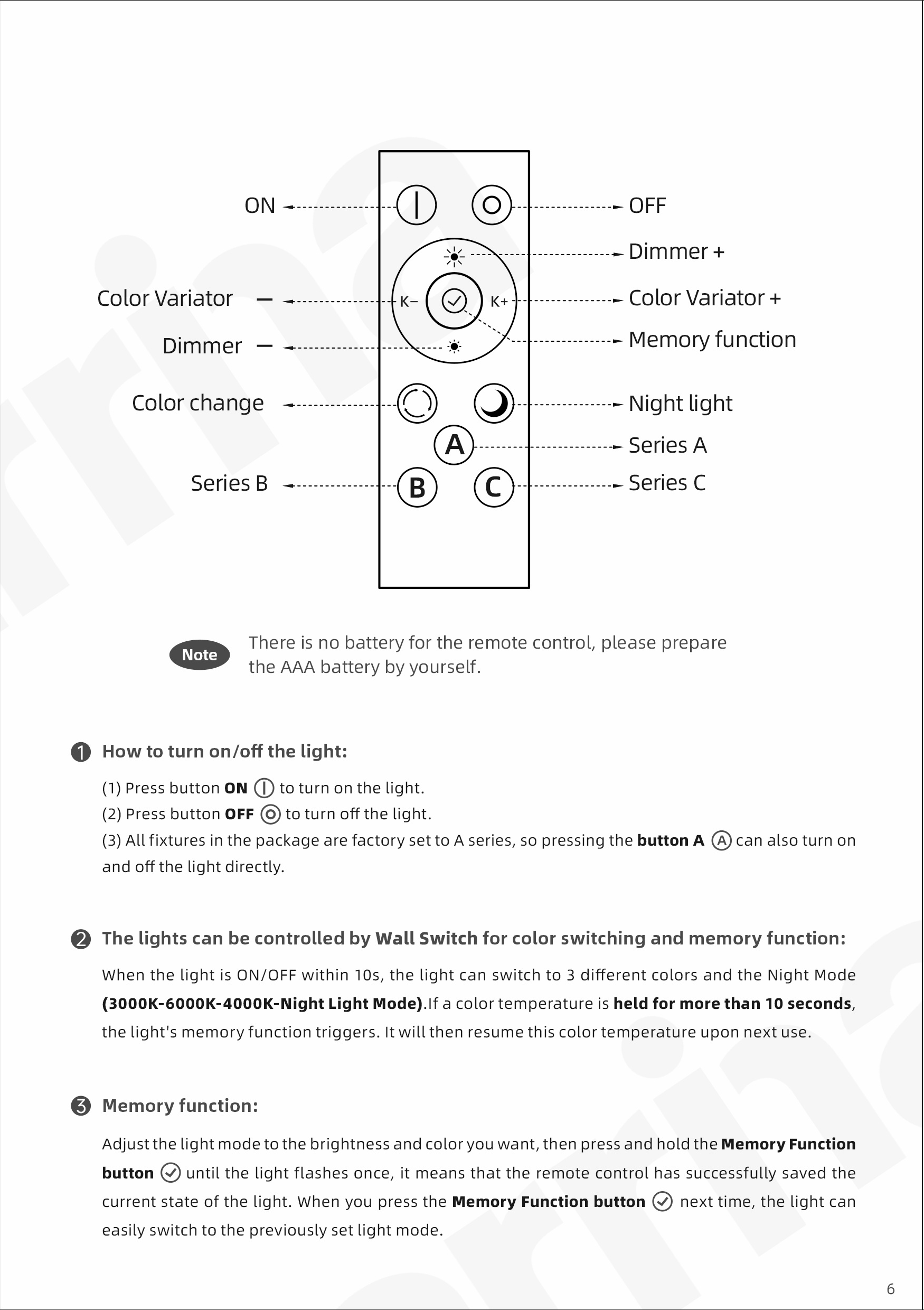






1 comment
Richard
I was given a brand new light. bTW THE BEST LINEAR LIGHT IVE EVER SEEN. gOOD QUALITY.
I need the wiring diagram can you please email it to me. my freinds kid cut the plug and smashed the remote. Plus a price for the remote
i run a large company that buys alot of lighting for our clients. Ill be recommending only these. very impressive.
I was given a brand new light. bTW THE BEST LINEAR LIGHT IVE EVER SEEN. gOOD QUALITY.
I need the wiring diagram can you please email it to me. my freinds kid cut the plug and smashed the remote. Plus a price for the remote
i run a large company that buys alot of lighting for our clients. Ill be recommending only these. very impressive.